Jira Apps for the Data Center and Cloud
Doing our best to help you perform at your best
COMMENT HISTORY for Jira Server
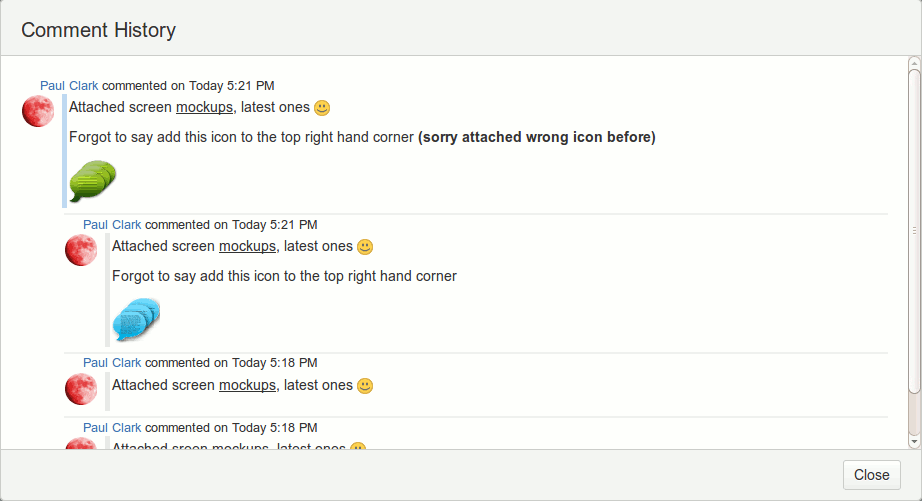
Comment History for JIRA is a plugin for companies that need to track comment changes and deletions. This plugin offers the following features:
-
Keep track of comments for auditing purposes.
-
Enable the recovery of comments after accidental or intentional changes.
-
View who made changes and when.
-
Get an overview of how a comment reached its final state.
-
View a comments history without having to leave the comment tab.
-
View all comment changes in one location.
-
Display the last comment in the detail section
This plugin, once installed, will keep track of all comment changes and deletions related to an issue and group them for easy viewing.
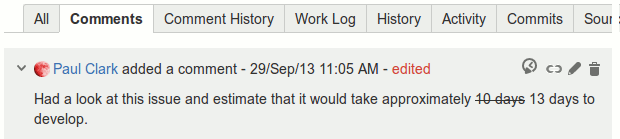
COMMENT SECURITY DEFAULT for Jira Server
This plugin allows you to set the default security level for new comments and/or specify the color of the comment fields based on the security restrictions. The settings can be applied globally for all JIRA projects and/or at the project level.
Specify different defaults for:
-
Add comment
-
Add attachment
-
Log work
-
Link issues
-
Edit Issue
-
Assign Issue
-
Transitions (also specify per transition defaults)
Colors can be specified for comments by the type of restriction: Viewable to all users or all other restrictions. The background and/or border color can be specified.
Full support for Service Desk and Agile comments.
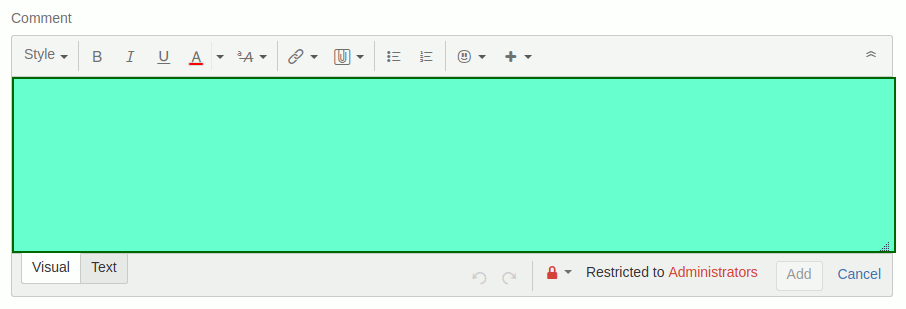
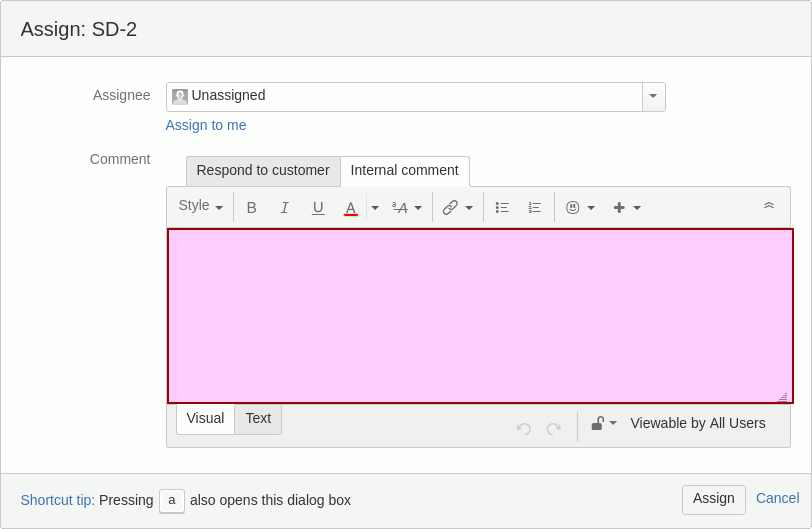
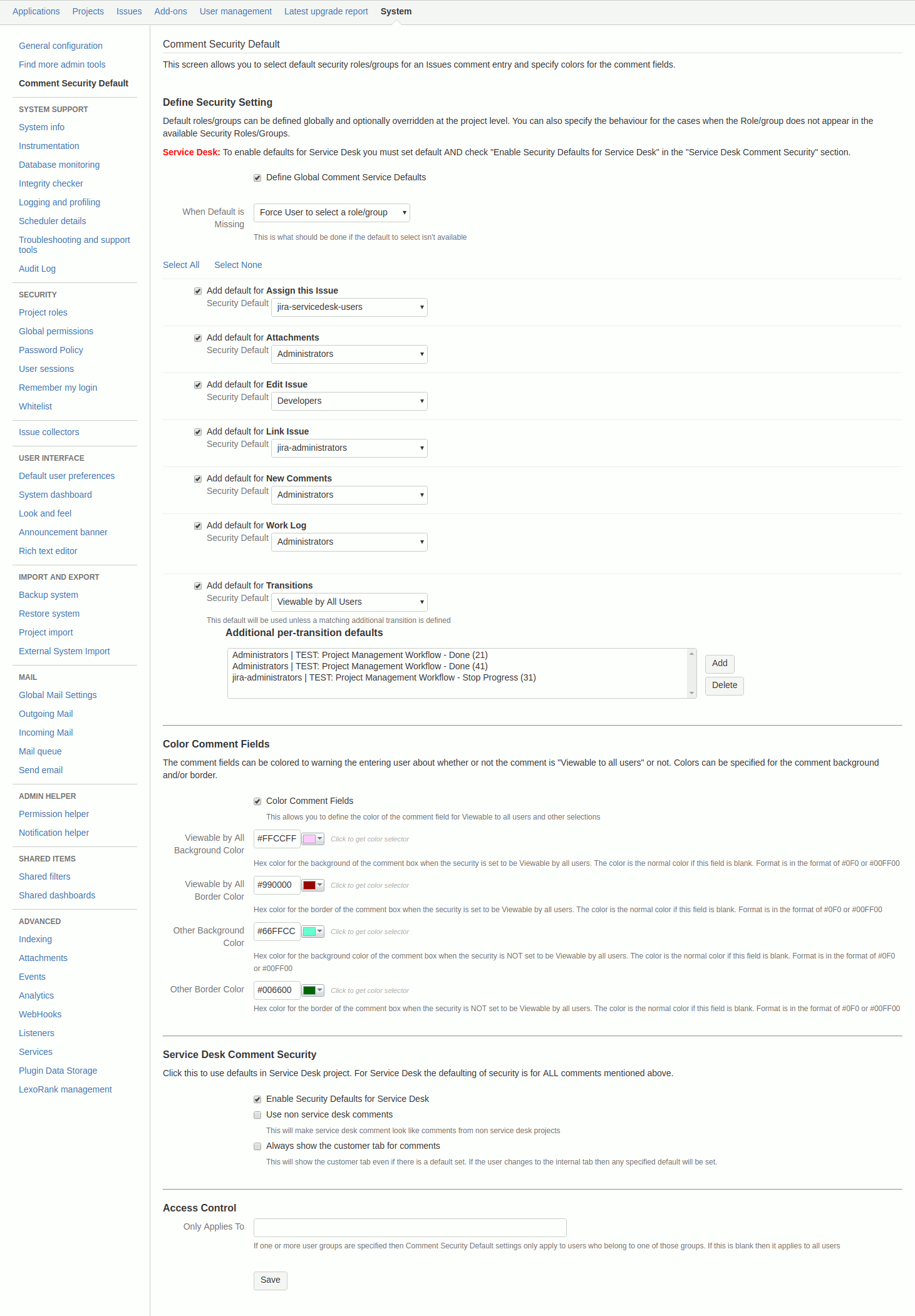
CUSTOM FIELDS for Jira Cloud

This plugin allows you to define custom fields for Projects and Issues. These fields allow you to store additional data that is relevant to your organisation and projects.
Features include:
-
Custom fields are for Project or Issue values.
-
Globally define Project and Issue custom field in one location for all projects.
-
Define Project specific custom fields.
-
Optionally see project custom field values within an Issue.
-
Custom fields types are: string, date, number or lists.
-
Some field types can optionally be searchable in JQL queries and displayed in the Issue Navigator
-
Support the ability to have Labels, Descriptions and field values in other languages
Support for English or German

DOCUMENT VAULT for Jira Server
Document Vault for Jira is the secure way to keep your attachments hidden from particular users. Features include:
-
Attachments and comments only visible to a select group of users
-
No need to add security as you attach each file
-
No fuss update of a file to a more recent version
-
Add or edit a comment for an attachment
-
Attachment comments only visible to select group
-
Restrict access to a particular project and/or issue types
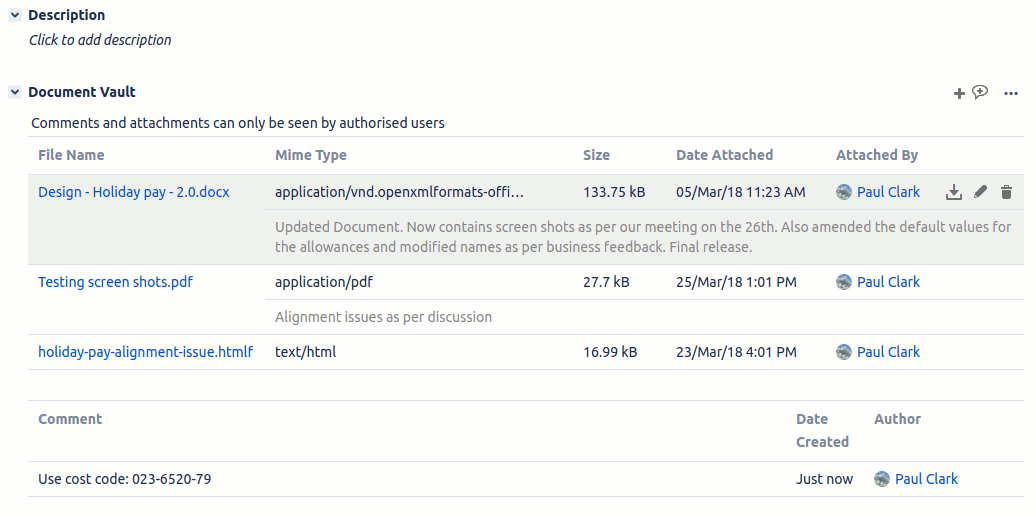
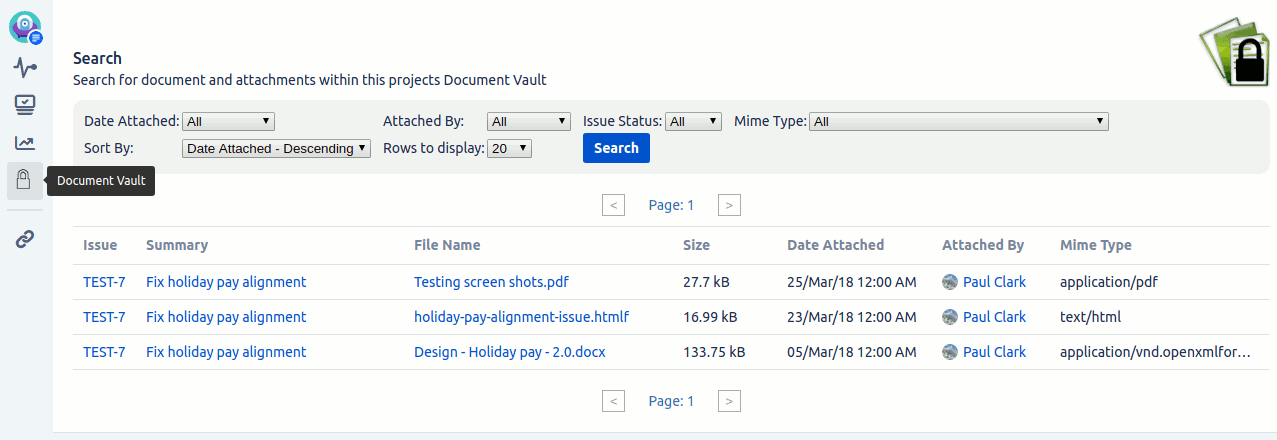
Search for a projects Vault Documents in one central location. Searching features:
-
Four different search criteria
-
Sort results
-
Easily navigate to the issue and attachment is on
-
Download the attachment directly
PROJECT DOCUMENTS for Jira Server
Project Documents for JIRA allows you to attach documents to a project and optionally view those attachments in all issues. This plugin offers the following features:
-
Attach documents to a Project
-
Keep old versions of replaced or deleted files
-
Optionally view Project documents in all Issues
-
Search for Project, Issue or historical project documents by: time attached, attached by user, filename, issue
-
Assign a category to Project Documents for easy sorting
-
Easily update Project documents to a new version
-
Attach a comment to a document

SECURE ADMIN for Jira Server
Secure Admin allows you to restrict access to the five admin tabs (Projects, Issues, User Management, System and Add-ons). This allows an administrator to give access to particular administration functions without giving access to all admin screens.
Features include:
-
Restrict access to the Application, Projects, Issues, User Management, System and Manage Apps
-
Restrict access particular sub-tabs
-
Access restrictions are at the user level.
-
Restrict access to the Secure Admin configuration screen.
-
Give other users access to some of the administration functionality without giving them access to everything.
-
Restrict access to top level tabs from other plugins
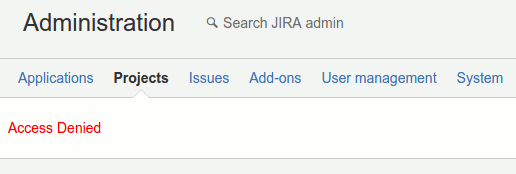

STM for Jira Cloud / Data Center / Server


This plugin allows you to easily create multiple Sub Tasks, Linked Issues or Epic Issues for a JIRA Issue. Commonly created sets of Issues can be created by defining Templates that can be re-used.
Features include:
-
Allow for the easy creation of multiple Sub Tasks, Linked Issues and Epic Issues.
-
Define templates for commonly used sets of Sub Tasks, Linked Issues or Epic Issues
-
Templates are defined for each Project or globally
-
Pre-specify Sub Task field values
-
Allow entry of additional information during the bulk Sub Task / Linked Issues / Epic Issues creation
-
Automatically copy fields from the parent Issue to the Sub Tasks
-
Create Sub Tasks, Linked Issues or Epic issues automatically during workflow transitions
-
Apply a template to a list of filtered issues (including JQL searches)
STM LITE for Jira Cloud
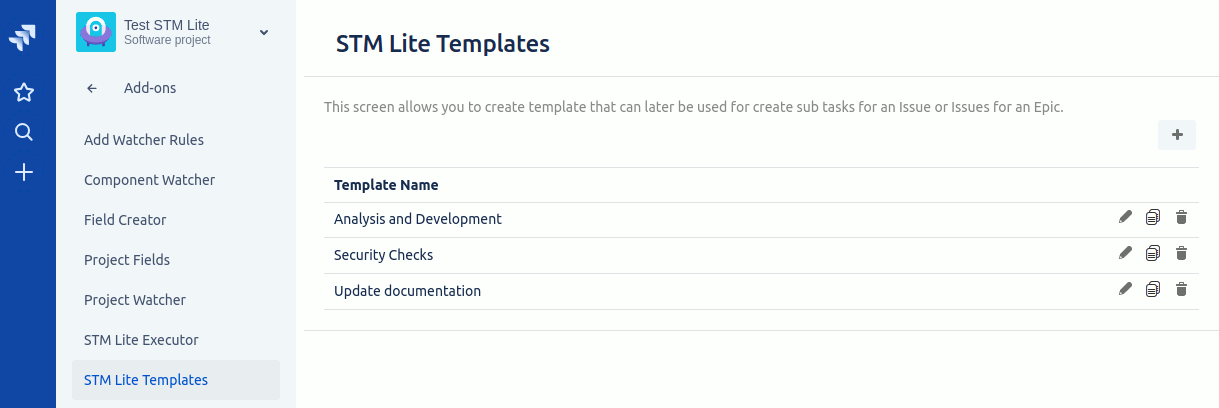
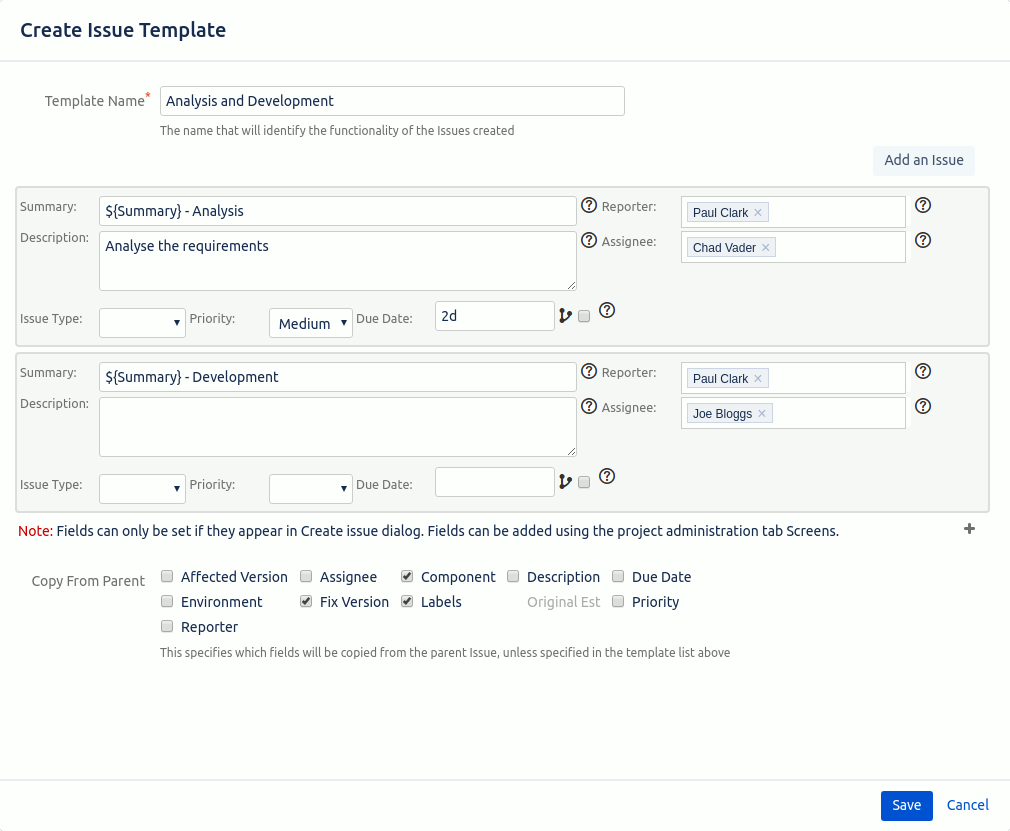
This plugin allows you to easily create multiple Sub Tasks, Linked Issues or Epic Issues for a JIRA Issue. Commonly created sets of Issues can be created by defining Templates that can be re-used.
Features include:
-
Allow for the easy creation of multiple Sub Tasks, Linked Issues and Epic Issues.
-
Define templates for commonly used sets of Sub Tasks, Linked Issues or Epic Issues
-
Templates are defined for each Project
-
Pre-specify Sub Task field values
-
Allow entry of additional information during manual bulk Sub Task / Linked Issues / Epic Issues creation
-
Automatically copy fields from the parent Issue to the Sub Tasks
-
Create Sub Tasks, Linked Issues or Epic issues automatically when an Issue is created or transitioned.
TRANSITION MANAGER for Jira Cloud
This plugin allows you to easily create, update or transition issues during a workflow transition. Define creation, update or transition templates that can be used for one or more workflow transitions.
Features include:
-
Create one or more sub tasks, linked issues or Epic issue during a workflow transition.
-
Update an Issue during a workflow transition.
-
Specify templates to create or update issues to allow for easy re-use, saving on duplication of details.
-
Specify conditional values for Issue field values or current user when determining if Issues are created or updated.
-
Update creation/update details for a transition without having to edit the workflow.
-
Update an issue with new watchers or add a comment.
-
Transition linked or sub task issues when the parent issue is transitioned.
-
Transition related issues from another project
-
Automate some of your work for greater efficiency.


WATCH IT for Jira Cloud / Data Center / Server
This plugin has the following features: watch a project based in particular criteria, add watchers to an issue when it meets set criteria when the issue is updated/created, have a timed watcher that sends notifications base on JQL criteria at set time intervals and add a watchers field on the create issue page that allows the specified watchers to be added when the issue is created.
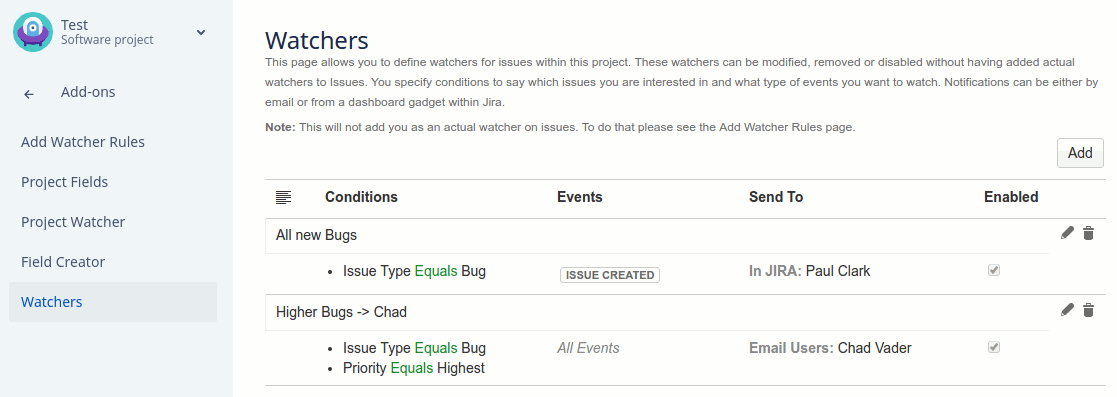
1. Watcher: The plugin allows you to watch issues within a project, based on criteria By specifying criteria you can get notified of changes for an issue without having to constantly add yourself as watcher to lots of Issues.
Features include:
-
Specify the events you are interested in
-
Specify conditions to limit notifications sent
-
Receive notification of changes by email or viewed with Jira
-
Send emails to individual users or groups of users
-
When viewing in Jira notificaitions you can mark them as read or remove them
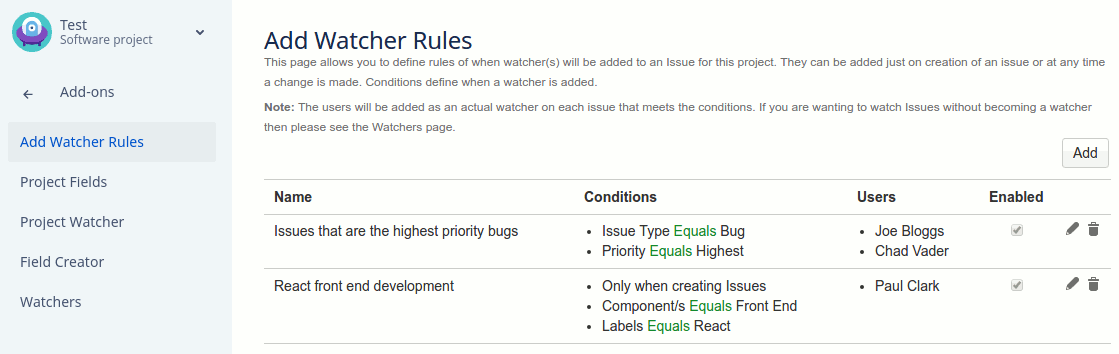
2. Add Watcher: The plugin allows you to automatically add users as a watcher to issues when created/modified based on conditions provided.
Features include:
-
Specify conditions to limit when watchers are added
-
Watchers can be added only when an issue is created OR when the issue is created or modified.
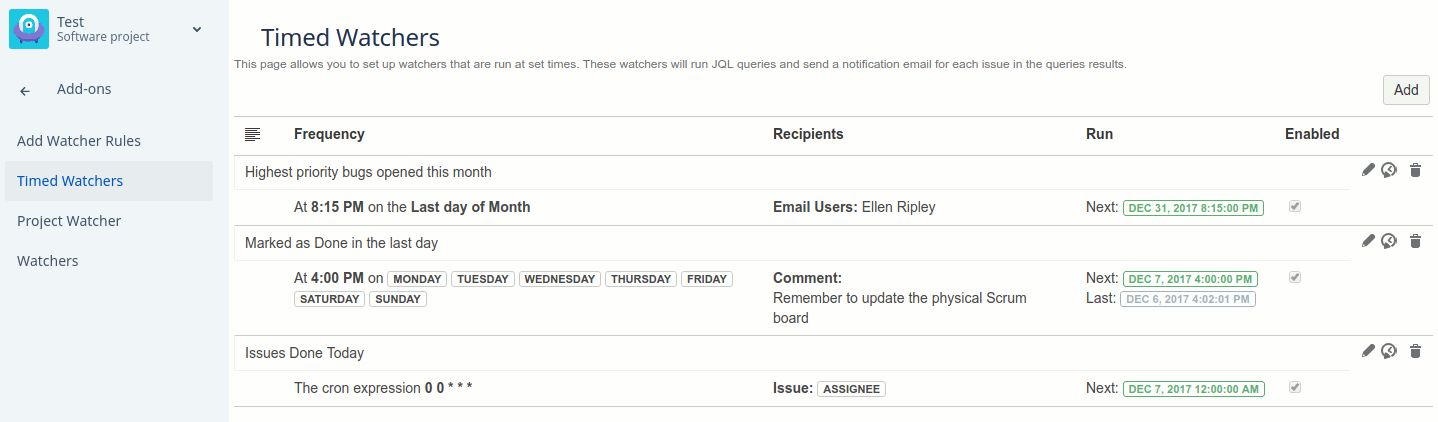
3. Timed Watcher: The plugin allows you to set a timed watch on issues.
Features include:
-
Timed to run at a particular time for a day of the week, day of the month or as per a cron expression
-
Get a notification by email (to the reporter, assignee or watchers) or view within Jira (Dashboard gadget)
-
Get notified of issues based on a JQL query
4. Add watchers on create Issue: The plugin allows you to set up a custom field that will appear in the create issue screen. When an issue is created users any users entered in the watchers custom field will be added as watchers to the issue.











